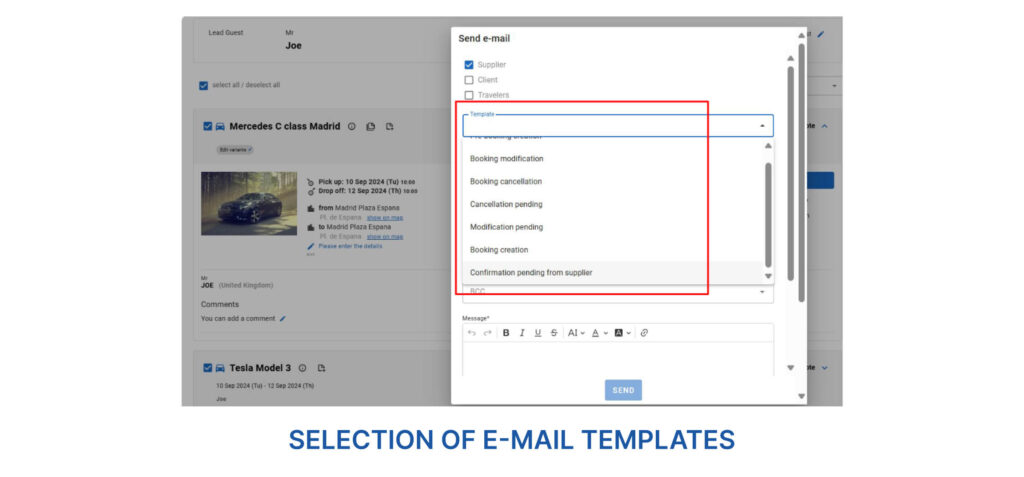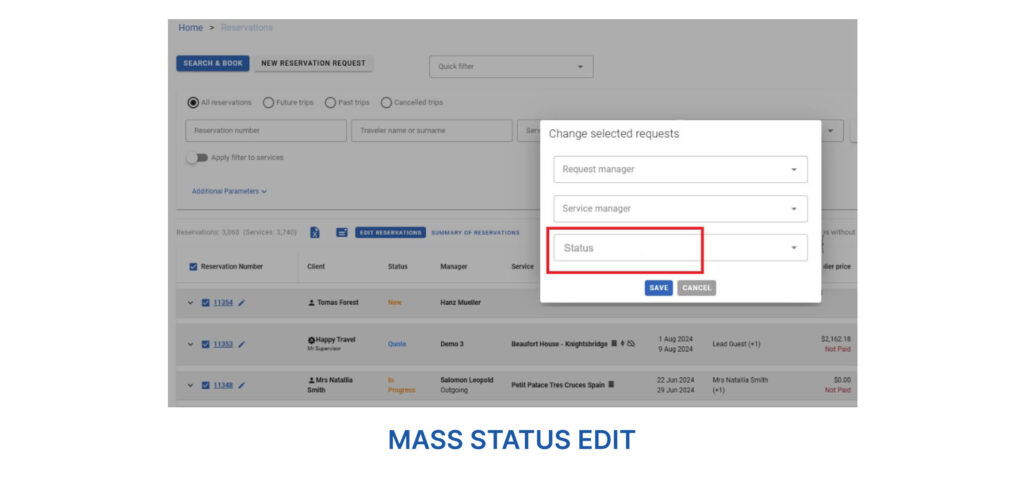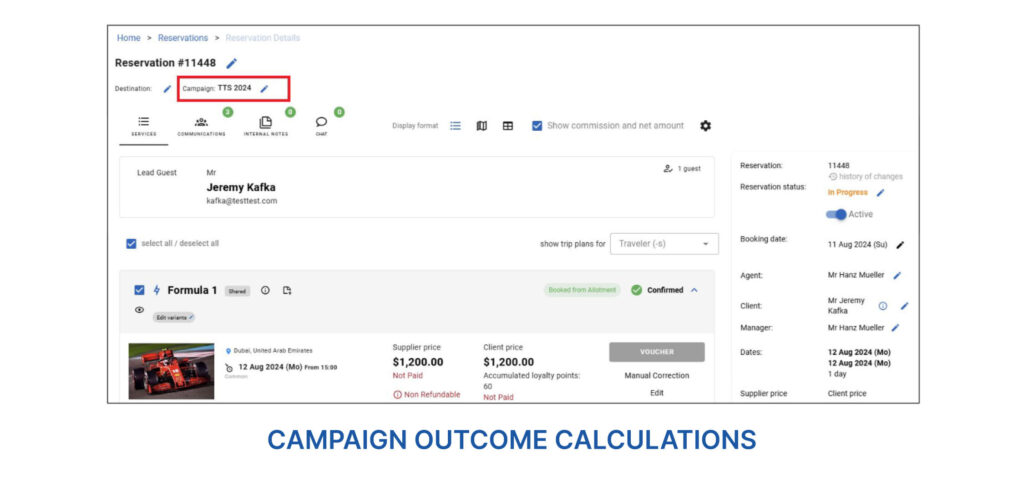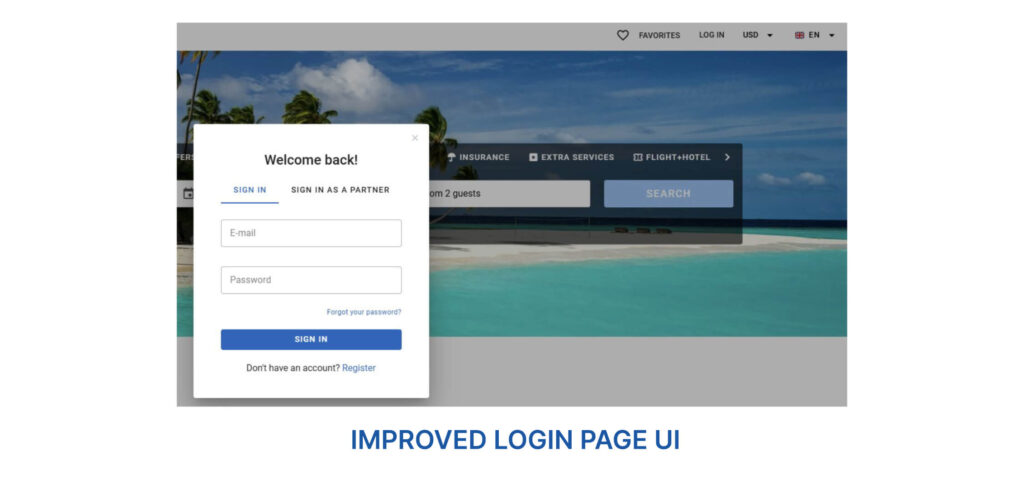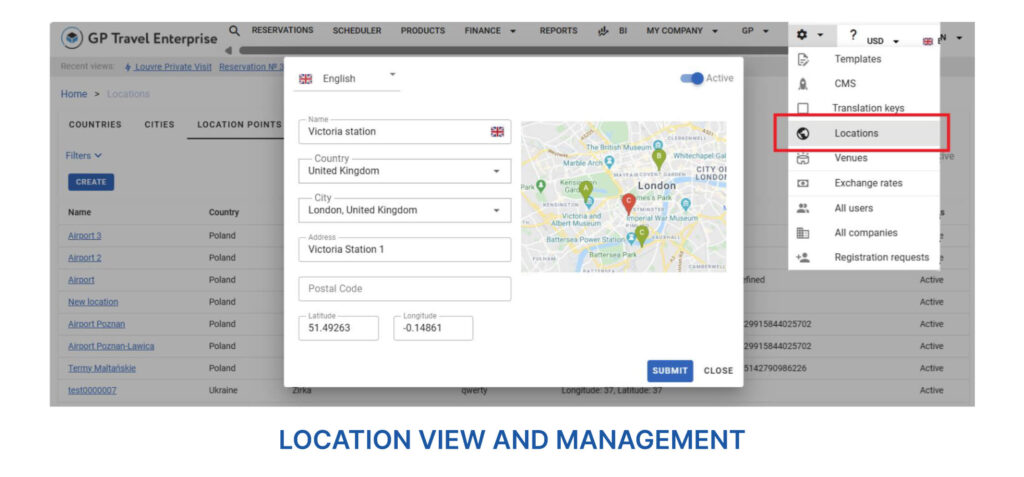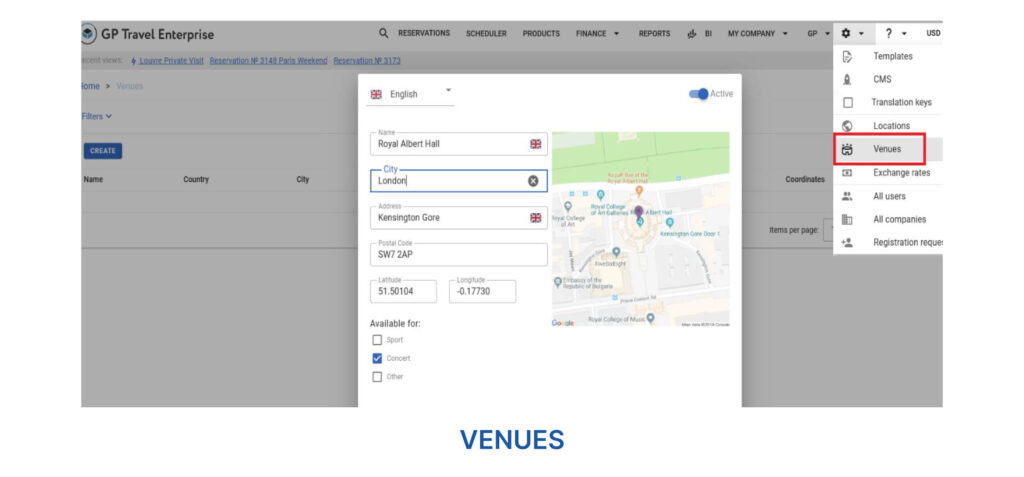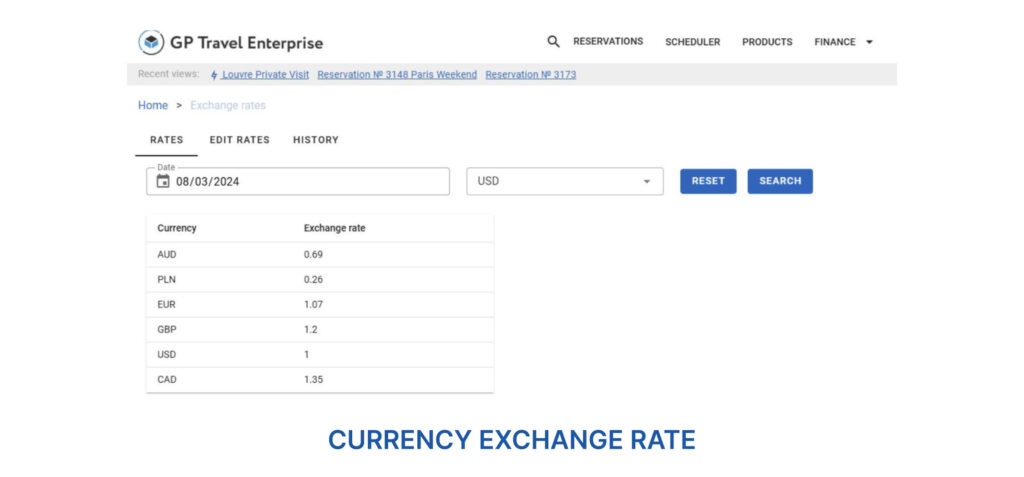The GP team is proud to announce the public release of Version 10.2 for our GP Travel Enterprise. This release features multiple new capabilities and adjustments aimed at making your interaction with our platform smooth and intuitive.
New Capabilities
E-mail Templates: Release 10.2 enables you to select e-mail templates for manual dispatch or create and configure your own templates.
Mass Edit Status: From now on, you will be able to change statuses for multiple reservations right from their list.
Campaign: You can now link campaigns to reservations and calculate the campaign outcome. For now, it is done manually, yet we are planning to add an automated functionality.
Search & Book Hotels/Transfers: You can now send search results to e-mail.
Notification to Suppliers: The system will send an automatic e-mail notification to the supplier, when a service is booked.
Own Products: We have moved most of the capabilities for Own Products to the new front-end functionality.
Locations: You can now view and manage locations (countries, cities, and location points) via front end.
Venues: We added the possibility to create venues (for concerts and sports events) which you can later choose for Events.
Currency Exchange Rate: This setting is now available via front end. You can either view rates uploaded automatically or manage them manually.
Other improvements include the “apply filter by services” option which is now ON by default, currency specification in tariffs, better navigation in Search&Book Packages, UI/UX changes to the login form and the Reservations filter, as well as the comfortable navigation to user guides and training videos.
API Changes
Release 10.2 adds new sections to the REST API and introduces new API methods for EventContracts, Persons, Package, and more. In addition, we extended the existing API methods with new parameters.
We hope our adjustments will make your travel booking experience with our platform nice and smooth.
For more information about the new features and capabilities, please check the 10.2 Presentation or contact our Support Team.